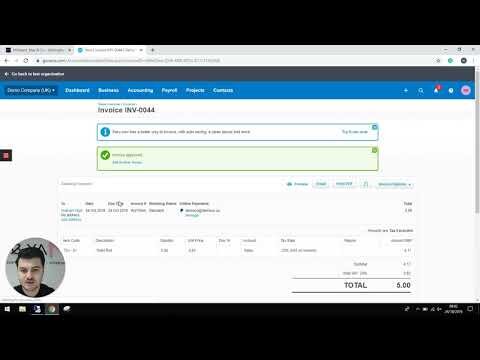
But aside from cloud access, there are other differences between the two applications that we’ll talk about next. QuickBooks Online has limitations like internet dependence, ongoing subscription costs, limited customization options, and fewer integrations compared to QuickBooks Desktop. It may not suit businesses with advanced needs or those without reliable internet access.
Plus includes inventory accounting that allows you to monitor stock items and quantity—a necessity if you’re selling products. It uses first-in, first-out (FIFO) inventory tracking, an essential feature that helps manufacturers or retailers determine how their inventory affects their profitability. It also lets you update inventory costs and quantities, separate taxable from nontaxable items, and set up alerts if you’re running out of stock. QuickBooks Online Simple Start works well for a single-member LLC Company for it allows you to configure a chart of accounts with up to 250 accounts to meet your business needs. QuickBooks Essentials, on the other hand, is designed for service-based businesses who bill for their time. It supports up to three users and offers everything that Simple Start does along with extra functionality like recurring transactions, multiple currencies, etc. for businesses who need more.
Buying tips for online versions of QuickBooks
The closest comparison that can be made would be between QuickBooks Enterprise and QuickBooks Online Advanced. This is for the “Self-Employed” version that is intended for use by freelancers. This simple version will help track income and expenses, organize your receipts, and help you invoice customers.
- You can perform bin location tracking, serial number location tracking, and sync your QuickBooks Enterprise to a barcode scanner so your warehouse team can easily monitor what’s in stock.
- Sometimes it might not matter if you purchased the most well-known software on the market, but, because of QuickBooks’ popularity, most accountants and bookkeepers specialize exclusively in the software.
- It may not suit businesses with advanced needs or those without reliable internet access.
- Because the Plus plan enables users to view and track projects, including project expenses and labor costs, users can accurately track a project’s profitability and generate relevant reports on project progress.
QuickBooks Desktop also has additional features for customizing and exporting reports. These include the ability to track raw materials and finished products and automate order management, among other functions. It also has barcode scanning capabilities — business owners can download the QuickBooks Desktop mobile app and use their mobile device as a scanner. With four plans, robust features and a user-friendly interface, QuickBooks Online is the ideal choice for most small businesses. QuickBooks Desktop, on the other hand, is a good option for businesses that prefer desktop software, need its advanced inventory tracking and reporting tools, or are looking for an industry-specific solution.
How many users (not including an external accountant) will need to access the company books?
The vendors that appear on this list were chosen by subject matter experts on the basis of product quality, wide usage and availability, and positive reputation. I recommend saving a backup of your QuickBooks Desktop company file in case of any issues. While most information transfers well to QBO, not all of your information will convert from Desktop.
This means the data operates as fast as your computer, all without needing to worry about a connection issue. You must pay an additional fee for every user who wants to access the account simultaneously, whereas Online lets multiple users access the account at the same time. QuickBooks Online’s monthly subscription may be easier for some small businesses to fit into their financial situation.

So, before investing your money, it is very important to know the functionality, working of different versions. If you’re a freelancer, stick with its Self-Employed plan, which is $15 per month 9after the three-month discount at $7.50). Features include mileage tracking, basic reporting, income and expense tracking, capture and organize receipts and estimation of quarterly taxes. QuickBooks Online has a cheaper monthly cost and is more affordable if you have a lot of employees who will be using the software. QuickBooks Desktop Pro may be cheaper if you do not need additional users or add-ons such as payroll. In addition to having more integrations, QuickBooks Online also has better integrations.
Offering advanced inventory management features such as barcode scanning and end-to-end sales order fulfillment, the Enterprise plan also offers something the other plans don’t; the aforementioned industry-specific editions. While all QuickBooks applications allow you to choose your business type during the setup process, these industry-specific editions include additional features designed for each particular industry. Webgility’s QuickBooks integration provides everything you need for cloud-based ecommerce automation. It syncs QuickBooks Online with sales channels and marketplaces to simplify bookkeeping.
Another example – if you have 7 people in the office that are going to use QuickBooks, you need to purchase 7 licenses. However, Pro will allow up to 3 users and Premier will allow up to 5 users working in the same QuickBooks file at the same time – no exceptions. Enterprise will allow you to have up to 30 users in the same QuickBooks file at a time. We’re firm believers in the Golden Rule, which is why editorial opinions are ours alone and have not been previously reviewed, approved, or endorsed by included advertisers. Editorial content from The Ascent is separate from The Motley Fool editorial content and is created by a different analyst team. Users can simply click on the Reports option to access reports in a variety of categories including Favorites, Business Overview, Expenses and Vendors, Employees, and Sales Tax reports, along with several others.
Which QuickBooks Online plan is right for you?
As of late 2015, QuickBooks Enterprise requires an ongoing subscription to gain access to the software. This is independent of your deployment method (whether running the software on-premise or in the cloud). QuickBooks Enterprise offers both locally installed and cloud-hosted offers, which is in contrast to having to pick one or the other via QuickBooks Online or QuickBooks Pro/Premier.
After selecting your QuickBooks Online plan you have the option to select an add on for payroll based on the features you would like for your business. The advantage of using a QuickBooks Online plan for your country is that your reporting will be in local currency, and it will be easier to account for local tax programs such as sales tax and payroll tax. QuickBooks Online is better than QuickBooks Desktop if you prefer a cloud-based accounting software to a locally installed one.
The Ascent is a Motley Fool service that rates and reviews essential products for your everyday money matters. QuickBooks Desktop offers more than 100 standard reports that can be customized as needed. Julie is a dynamic professional with over 16 years of rich experience as a VDI and Application Hosting expert. On the weekend, you will find her hanging out with her family or surfing around the North Shore of Oahu. In conclusion, the choice between QuickBooks Online and QuickBooks Desktop comes down to individual business needs. By understanding the unique offerings of both, CPAs can make well-informed recommendations to their clients, ultimately enhancing their accounting processes and business efficiency.
QuickBooks Desktop vs. Online: At a Glance
The need for prompt payments, accentuate the importance of having a proper invoicing system in place. On the other hand, QuickBooks Pro and QuickBooks Enterprise are essentially deployed as on-premise solutions, with support for various devices such as Mac and Windows. However, the vendor has revolutionized the way these solutions are deployed.
This is a tie since both QuickBooks Online and QuickBooks Desktop offer users the same support options. Both applications can have long wait times to access telephone support, but you’ll likely get a better response if you purchase QuickBooks Online Advanced or QuickBooks Desktop Enterprise, as both offer 24/7 support. While the Loan Note Payable borrow, accrued interest, and repay features are similar, QuickBooks Desktop offers more functionality, such as the ability to run checks to pay bills and more in-depth customer and vendor management capability. QuickBooks Desktop requires a one-time upfront payment, making it more cost-effective in the long run for users who don’t require regular upgrades.
QuickBooks Online’s biggest advantage is its ability to be accessed from anywhere with an internet-enabled device. Learn about all the differences in our comparison of QuickBooks Online vs Desktop. Businesses will need to upgrade to the higher QuickBooks Online plans to use inventory accounting features, such as the ability to track stock items and value and automatically update quantities.
QuickBooks Alternative
Retail Edition – The retail edition of QuickBooks includes advanced pricing capability, eCommerce and point of sale integration, and the ability to manage inventory. Some of the newer features include barcode label pricing, custom payment receipts, and the ability to create customer groups. Originally designed for very small businesses that needed to manage their financial data, QuickBooks Online has expanded past its original simplistic format to a solid small business accounting software application. QuickBooks Online has the edge in accessibility but Enterprise has more features. QuickBooks Enterprise comes with 150+ out-of-the-box reports, including industry specific reports for the Contractor, Non-Profit, and Manufacturing Editions. With this software you can also easily build add-on and custom reports to drill deeper into your business.
But if you are a Mac user then there are only two options either use QuickBooks Mac or QuickBooks Online. If you are not sure about which version should be purchased, you can try any version of it for 60 days like the QuickBook Desktop trial version or QuickBooks Online Demo. There is an improvement in the reliability and experience of the software. In some cases, SAAS is better for small businesses rather than traditional software.